WordPress is an open-source software project, which means that it relies on volunteers to contribute their time to maintain and advance the project. One of the ways to do that is to get more people involved – that’s where Contributor Day comes in!
Event Details
This year’s Contributor Day will be held on as follows:
- Date: 22nd November 2024 (Friday)
- Time: 9:00 am ~ 2:00 pm (Registration starts at 09:00 am on the dot)
- Venue: Menara Ken TTDI, Kuala Lumpur, Malaysia (Google Maps)
Contributor Day will be an informal and relaxed event, and you can expect:
- Meeting and mingling with other WordPress users
- Contributor activities, led by WordPress contributors
- Briefing and workshop
| Time | Event |
| 09:00 AM | Registration |
| 09:30 AM | Introduction to Contributor Day |
| 10:00 AM | WordPress Contribution Session |
| 11:30 AM | Group Photo, Lunch & Friday Prayers |
| 2:00 PM | Contributor Session & Closing |
| 2:30 PM | End |
Contributor Day (Friday, 22nd November 2024) vs. Conference Day (Saturday, 23rd November 2024)
For those who are wondering what the difference is between Contributor Day and Conference Day, Contributor Day is essentially an informal social gathering where you can meet with other WordPress users and join in sharing sessions and you contribute something back to WordPress.
Conference Day, on the other hand, will feature WordCamp Malaysia itself with several tracks featuring talks by speakers from various backgrounds. Conference day is the main event.
Contributor Day Teams
When you sign up for Contributor Day, you’ll be able to pick your team. Or you can pick it later, even during Contributor Day itself. There are many different ways to get involved with WordPress, and the full list can be found at Make WordPress.
Core
The core team makes WordPress. Whether you’re a seasoned PHP, HTML, JavaScript or CSS developer or are just learning to code, we’d love to have you on board. You can write code, fix bugs, debate decisions, and help with development.
Design
The design group is focused on the designing and developing the user interface. It’s a home for designers and UXers alike. There are regular discussions about mockups, design, and user testing.
Mobile
The mobile team builds the iOS and Android apps. Lend them your Kotlin, Swift, or React Native skills. The team also needs designers, UX experts, and testers to give users a smooth experience on every device.
Accessibility
The a11y group provides accessibility expertise across the project. They make sure that WordPress core and all of WordPress’ resources are accessible.
Polyglots
WordPress is used all over the world and in many different languages. If you’re a polyglot, help out by translating WordPress into your own language. You can also assist with creating the tools that make translations easier.
Support
Answering a question in the support forums or IRC is one of the easiest ways to start contributing. Everyone knows the answer to something! This blog is the place for discussion of issues around support.
Documentation
Good documentation lets people help themselves when they get stuck. The docs team is responsible for creating documentation and is always on the look-out for writers. The blog has discussion around the team’s current projects.
Themes
The Theme Review Team reviews and approves every Theme submitted to the WordPress Theme repository. Reviewing Themes sharpens your own Theme development skills. You can help out and join the discussion on the blog.
Plugins
If you are a Plugin developer, subscribe to the Plugin review team blog to keep up with the latest updates, find resources, and learn about any issues around Plugin development.
Community
If you’re interested in organizing a meetup or a WordCamp, the community blog is a great place to get started. There are groups working to support events, to create outreach and training programs, and generally support the community.
Meta
The Meta team makes WordPress.org, provides support, and builds tools for use by all the contributor groups. If you want to help make WordPress.org better, sign up for updates from the Meta blog.
Training
The WordPress training team helps people learn to use, extend, and contribute to WordPress through synchronous and asynchronous learning as well as downloadable lesson plans for instructors to use in live environments, via learn.wordpress.org. If you enjoy teaching people how to use and build stuff for WordPress, immediately stop what you’re doing and join our team!
Test
The Test team patrols flow across the entire WordPress ecosystem on every device we have at hand. We test, document, and report on the WordPress user experience. Through continuous dogfooding and visual records, we understand not only what is wrong, but also what is right. We immerse ourselves in the context of what we are making and champion user experience.
TV
The TV team reviews and approves every video submitted to WordPress.tv. They also help WordCamps with video post-production and are responsible for the captioning and subtitling of published videos. Reviewing videos is a great way to learn about WordPress and help the community: experience is not required to get involved.